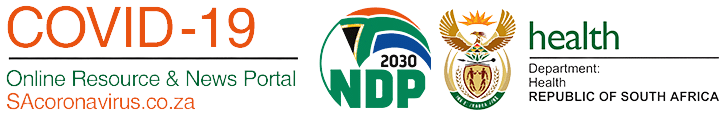To test your line speed, all you need is a simple tool that shows you what your download and upload speeds are at a particular point in time.
- A free online tool called “Ookla Speed Test” can be accessed on www.speedtest.net
- An alternative local favourite is www.speedtest.co.za
Follow the 4 steps below to complete a speed test.
Stop all downloads in progress and close all applications across all your devices.
Test your line speed using a Lan cable. To do this, Connect from your Router to a laptop or desktop, this will deliver the most accurate test results. However, if that isn’t possible, you can also test using a mobile device via WiFi.
If you decide to test via WiFi, ensure that there are no other active devices Connected to the WiFi network. The only device that should be Connected is the one that you are using to test the speed.
Choose the test option closest to where you live. Select the “GO” button.
Key things to remember:
Speed tests are a rough guide showing you how fast we can send data between you and the speed test server under ideal conditions. Keep in mind that day-to-day activities like downloading files from your cloud storage can influence your speed.
Test results will decline the further away you are from the speed test server.
Speed test results are often slightly lower than your actual line speed because of general network activity and variations inline/mobile signal quality.
If you are testing using a mobile device via WiFi, there are a number of factors that can influence the results, such as the distance to the Router.
If you find that your speed test delivers a result that is not what you expected, we’d recommend opening a support ticket.